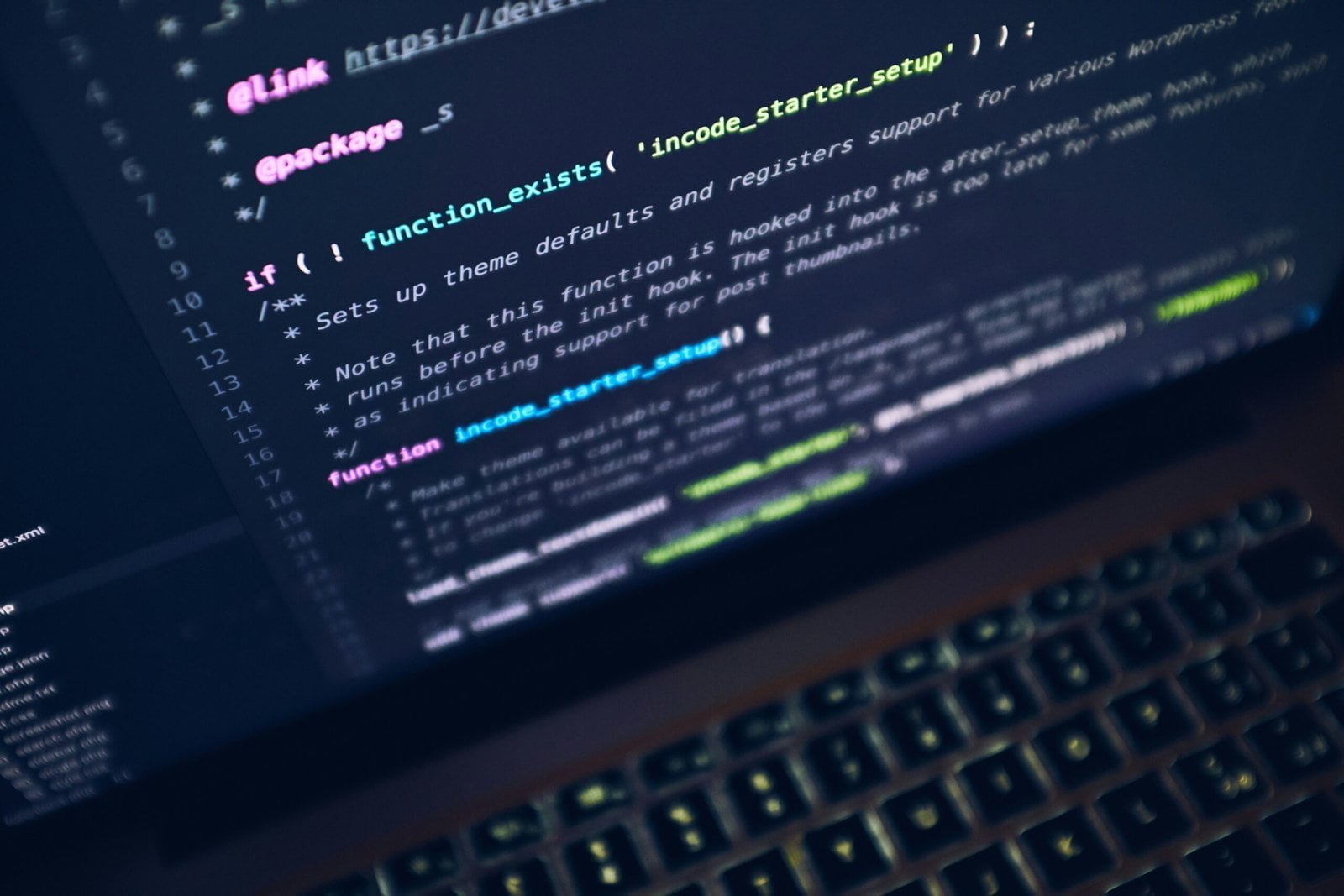
Introduction to IPTV Online Stream Players
Internet Protocol Television (IPTV) represents a transformative shift in the way media is consumed today. Unlike traditional cable and satellite TV that rely on broadcast signals, IPTV delivers television content through the internet. This method leverages IP (Internet Protocol) networks to transmit data, making it both a more versatile and efficient medium for streaming video content.
The technology behind IPTV is founded on a client-server model, where the IPTV service provider hosts a range of media content on their servers. When a user selects a particular show or channel, the request is sent to the server, which then streams the desired content directly to the user’s device. This ensures a seamless and on-demand viewing experience, eliminating the rigid schedules associated with traditional TV.
One of the primary benefits of IPTV is its ability to offer a vast array of channels and on-demand content. Users can access live TV, movies, series, and even recorded programs from a single platform. The flexibility to watch content at any time, combined with the capability to pause, rewind, or fast-forward, significantly enhances the viewing experience. Furthermore, IPTV can be integrated with various devices, such as smart TVs, smartphones, tablets, and computers, providing a multi-screen experience that is both convenient and user-friendly.
The increasing popularity of IPTV online stream players can be attributed to several factors. Firstly, they offer a cost-effective alternative to traditional cable and satellite subscriptions. Many IPTV services provide customizable packages, allowing users to pay only for the channels they wish to watch. Additionally, the improved internet infrastructure and higher bandwidth availability have made high-quality streaming a reality, even in regions previously underserved by traditional TV services.
Moreover, the rise of IPTV is closely linked to the growing demand for personalized and on-demand content. As viewers become more discerning and tech-savvy, the preference for platforms that offer greater control over what, when, and how they watch content has surged. IPTV online stream players, with their user-friendly interfaces and extensive content libraries, are well-positioned to meet these evolving consumer preferences.
Key Features of IPTV Online Stream Players
IPTV online stream players have revolutionized the way viewers consume content by offering a plethora of features that enhance the overall user experience. One of the most crucial aspects of an IPTV player is its user interface design. A well-designed interface ensures that users can easily navigate through various menus and options, making the viewing experience more enjoyable. Intuitive designs with clear icons and responsive controls are highly valued.
Compatibility with various devices is another key feature that makes an IPTV online stream player stand out. Modern IPTV players are designed to work seamlessly across multiple platforms, including smart TVs, smartphones, tablets, and computers. This ensures that users can enjoy their favorite content regardless of the device they are using. Furthermore, many IPTV players offer apps that are compatible with both Android and iOS systems, adding to their versatility.
Streaming quality is paramount for any IPTV player. High-definition (HD) and 4K streaming capabilities are essential for providing crisp and clear visuals, which significantly enhance the viewing experience. Reliable IPTV players ensure minimal buffering and lag, offering a smooth and uninterrupted stream. This is particularly important for live events and fast-paced sports, where any delay can be detrimental to the viewer’s experience.
Ease of setup is another critical feature. IPTV players that offer straightforward installation processes, often accompanied by clear instructions, are preferred by users. The ability to quickly set up the player without the need for technical expertise makes it accessible to a broader audience.
Additional features such as Electronic Program Guides (EPG), video on demand (VOD), and support for multiple languages and subtitles further enhance the user experience. EPGs allow users to easily browse through scheduled programming, while VOD services provide access to a vast library of on-demand content. Multilingual support and subtitles cater to a global audience, making content accessible to non-native speakers.
Examples of popular IPTV players include VLC Media Player, known for its wide range of format support and robust streaming capabilities, and Kodi, which offers extensive customization options and a vast repository of add-ons. Both players exemplify the key features discussed, making them standout choices for IPTV streaming.
How to Choose the Right IPTV Online Stream Player
Choosing the right IPTV online stream player is crucial for an optimal viewing experience. Several factors should guide your decision, ensuring that the chosen player meets your specific needs and preferences. First and foremost, consider your budget. IPTV players range from free options to premium services requiring monthly or annual subscriptions. Assessing how much you’re willing to invest can help narrow down your choices significantly.
Device compatibility is another critical factor. Ensure that the IPTV player you select is compatible with the devices you plan to use, whether it’s a smart TV, smartphone, tablet, or PC. Some IPTV players are optimized for particular operating systems, so verify compatibility with iOS, Android, Windows, or any other operating system you’re using.
User reviews can provide valuable insights into the performance and reliability of various IPTV players. Look for feedback on streaming quality, user interface, and ease of use. Customer support is equally important; a responsive customer service team can make a significant difference, especially if you encounter any issues while using the service.
Potential subscription costs should also be considered. While some IPTV players offer free basic services, others require subscription fees for access to additional features or a broader range of channels. Evaluate what each service offers in terms of channel variety, streaming quality, and additional perks like DVR capabilities.
To help you make an informed decision, here is a comparison of some top IPTV players in the market:
Player A: Offers a vast array of channels and excellent streaming quality, but comes with a higher subscription fee. It’s compatible with multiple devices and has robust customer support.
Player B: A budget-friendly option with decent channel variety. However, it may lack some advanced features and has limited customer support options.
Player C: Known for its user-friendly interface and excellent compatibility with various devices. It strikes a balance between cost and features, making it a popular choice among users.
By considering these factors—budget, device compatibility, user reviews, customer support, and subscription costs—you can select the IPTV online stream player that best suits your needs, ensuring a satisfying streaming experience.
Setting Up Your IPTV Online Stream Player
Setting up an IPTV online stream player involves several crucial steps, both for software and hardware configurations. To begin, you need to choose an IPTV player that best suits your needs. Popular options include VLC, Kodi, and dedicated IPTV apps like IPTV Smarters Pro.
For software setup, start by downloading and installing your chosen IPTV player. Most players are available on official websites or app stores for various platforms like Windows, macOS, Android, and iOS. After installation, launch the player and proceed to the network settings configuration. Ensure your internet connection is stable, as IPTV streaming requires a reliable network for optimal performance.
Next, input your IPTV subscription details. This typically involves entering a URL or an M3U playlist provided by your IPTV service provider. Open the settings menu of your IPTV player, find the option to add a new playlist or URL, and paste the subscription link. Save the settings and refresh the player to load the channels and content associated with your subscription.
For hardware setups involving devices like Android TV boxes, Amazon Fire Stick, or dedicated IPTV set-top boxes, the process is slightly different. Connect your device to the TV and power it on. Navigate to the app store on the device and search for your preferred IPTV player app. Download and install the app, then follow the same steps as the software setup to enter your IPTV subscription details.
Common setup issues may include buffering, channel loading errors, or network connectivity problems. To troubleshoot, ensure your network speed meets the minimum requirements for IPTV streaming, typically around 10 Mbps for standard quality and 25 Mbps for high-definition streams. Restarting your router or switching to a wired connection can also resolve connectivity issues. If channels fail to load, double-check the accuracy of your subscription URL or contact your IPTV provider for support.
Legal Considerations When Using IPTV
When venturing into the realm of IPTV (Internet Protocol Television) services, it is paramount to understand the legal implications associated with their use. The proliferation of IPTV has led to an increase in both legitimate and illegitimate services, making it crucial for users to discern between the two to avoid legal ramifications.
One of the foremost considerations is the importance of subscribing to legitimate IPTV providers. Legitimate providers operate within the confines of copyright laws and have agreements with content creators and distributors to offer their services. Using these authorized services ensures that the content consumed is legal, and users are not inadvertently participating in copyright infringement. On the contrary, opting for illegal IPTV services can result in severe consequences, including hefty fines and legal action.
A common misconception about IPTV is that all services offering streamed content on the internet are legal. This is not the case. Many unauthorized IPTV services bypass copyright regulations, offering content without the necessary permissions. This practice not only violates copyright laws but also undermines the revenue of content creators and legitimate broadcasters. Users need to be vigilant and conduct thorough research before subscribing to an IPTV service.
To verify the legitimacy of an IPTV service, potential subscribers should look for certain indicators. Firstly, check if the service provider has a registered business and contact information. Legitimate providers often have transparent customer service and support channels. Additionally, look for reviews and testimonials from credible sources. Trustworthy IPTV services usually have positive feedback and a reputable standing in the market. Lastly, examine the price. If an IPTV service is offered at an unusually low cost, it may be a red flag indicating illegitimacy.
Respecting copyright laws is not just a legal obligation but also an ethical one. Supporting legitimate IPTV services helps sustain the content creation ecosystem, ensuring that creators receive fair compensation for their work. Conversely, using illegal streaming services poses significant risks, including exposure to malware, compromised personal data, and the potential for criminal charges.
Maximizing Your IPTV Experience
To fully leverage the capabilities of your IPTV online stream player, it’s crucial to optimize various aspects of your setup. One of the first steps is ensuring that your streaming quality is impeccable. Start by selecting the highest resolution available in your IPTV player settings, such as 1080p or 4K, depending on your display device. Additionally, make sure your internet connection is robust. A minimum speed of 25 Mbps is recommended for smooth high-definition streaming. For a more stable connection, consider using an Ethernet cable instead of relying solely on Wi-Fi.
Managing bandwidth usage is another key factor. If multiple devices are sharing the same network, they can significantly impact your streaming performance. Prioritize your IPTV player on your network settings or schedule streaming during off-peak hours to reduce buffering and lag. Many IPTV players also offer adaptive streaming options that automatically adjust the video quality based on your available bandwidth, ensuring uninterrupted viewing.
Customizing settings can greatly enhance your viewing experience. Most IPTV players allow you to configure subtitles, audio tracks, and playback speeds. Tailor these settings to suit your preferences. Moreover, explore the user interface settings to make the navigation more intuitive. Adjusting the on-screen display elements can result in a more personalized and enjoyable experience.
Using additional accessories can also improve usability. Remote controls specifically designed for IPTV players often come with programmable buttons, voice search capabilities, and ergonomic designs. Streaming devices like Chromecast or Amazon Fire Stick can offer additional features such as screen mirroring and app integrations, providing a seamless extension to your IPTV player.
Finally, if you have children, implementing parental controls and content restrictions is essential. Many IPTV players come equipped with features that allow you to block certain channels or set age-appropriate viewing restrictions. Utilize these options to ensure a safe and controlled viewing environment for your family.
Common Issues and How to Fix Them
When utilizing IPTV online stream players, users may encounter several common issues that can affect their viewing experience. Understanding these problems and knowing how to address them can significantly enhance usability. Below are some frequent issues and their respective solutions.
Buffering
Buffering is one of the most prevalent issues IPTV users face. It typically occurs due to insufficient internet bandwidth, overloaded servers, or network congestion. To mitigate buffering, ensure that your internet speed meets the recommended requirements, usually around 10 Mbps for HD streaming. Restarting your router or using a wired connection instead of Wi-Fi can also stabilize the connection. Additionally, close any unnecessary applications or devices that may be consuming bandwidth.
Poor Video Quality
Poor video quality can detract from the viewing experience. This issue often arises from low internet speed or incorrect player settings. First, verify your internet speed to ensure it is adequate for streaming. Next, check the player settings to ensure the video quality is set to the highest available resolution. Sometimes, adjusting the stream buffer size in the player’s settings can improve video quality.
Connection Drops
Frequent disconnections can be frustrating. Connection drops may result from unstable internet connections, server issues, or software bugs. To address this, ensure your internet connection is stable and not interrupted by other devices. Restarting the IPTV player and the streaming device can help reset the connection. If the problem persists, switching to a different server or checking for software updates may resolve the issue.
Software Glitches
Software glitches, such as freezing or crashing, can occur with any IPTV player. These glitches are often due to outdated software, compatibility issues, or corrupted files. Regularly updating the IPTV player and your device’s operating system can prevent many of these problems. Clearing the app cache or reinstalling the IPTV player can also resolve persistent glitches. For additional support, visiting forums or the IPTV service provider’s website can offer specific troubleshooting advice.
By addressing these common issues with effective solutions, users can enjoy a smoother and more reliable IPTV streaming experience. For further assistance, many online resources and community forums are available to provide additional support and guidance.
Future Trends in IPTV Technology
The IPTV landscape is poised for significant transformations driven by rapid technological advancements. One of the most promising trends is the integration of artificial intelligence (AI) into IPTV systems. AI-powered algorithms are expected to revolutionize content recommendation engines, offering highly personalized viewing experiences based on user preferences, viewing habits, and real-time data analysis. This level of customization will not only enhance user satisfaction but also increase viewer engagement and retention.
Another critical development is the improvement in streaming quality and speed. As internet infrastructure continues to evolve with the widespread adoption of 5G technology, IPTV services will benefit from reduced latency and higher bandwidth. This will facilitate smoother streaming experiences, even for high-definition and 4K content. Enhanced compression techniques and more efficient codecs will also play a pivotal role in delivering superior video quality without demanding excessive data consumption.
In addition, the advent of edge computing is set to revolutionize IPTV systems. By processing data closer to end-users, edge computing will significantly reduce buffering times and improve the responsiveness of IPTV services. This will be particularly beneficial for live streaming events, where minimal delay is crucial for an immersive user experience.
Industry experts predict that the integration of augmented reality (AR) and virtual reality (VR) into IPTV platforms will be the next big innovation. These technologies will open up new dimensions of interactive and immersive content, offering users unprecedented levels of engagement. Imagine watching a sports event with real-time statistics and player information overlaid on the screen or experiencing a concert as if you were in the front row.
Overall, these emerging trends in IPTV technology are set to transform the way we consume digital content. As AI, 5G, edge computing, and AR/VR continue to evolve, the IPTV industry must adapt to these advancements to meet growing consumer expectations. The future of IPTV looks promising, with a focus on delivering more personalized, high-quality, and interactive viewing experiences.