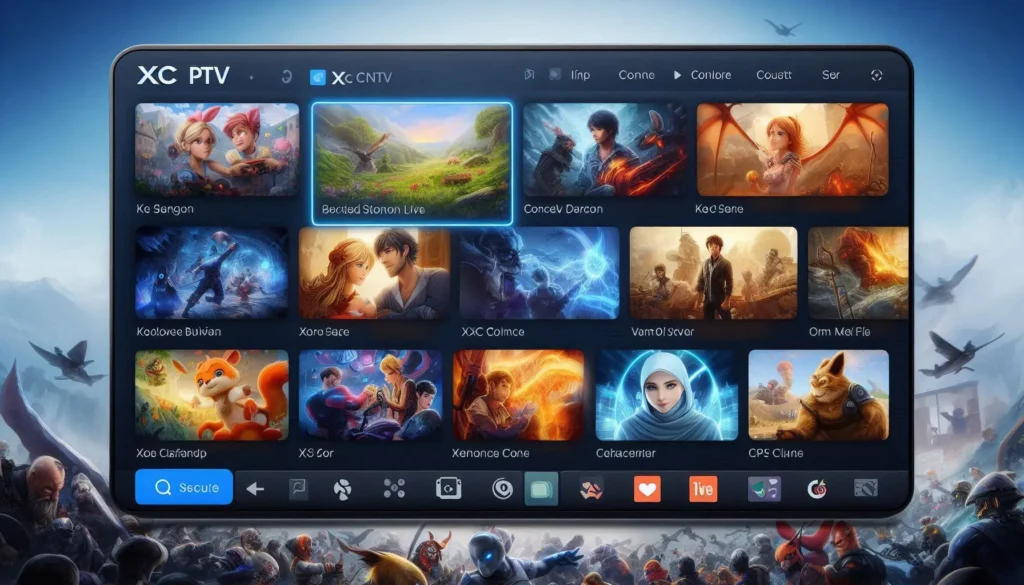
Table of Contents
Introduction to XCIPTV Player
In the rapidly evolving world of Internet Protocol Television (IPTV), the XCIPTV Player has emerged as a distinguished choice for IPTV lovers. As an advanced media player, XCIPTV Player offers a streamlined and user-friendly interface, making it an attractive option for both novice users and seasoned IPTV enthusiasts. This player is designed to provide a superior viewing experience through its robust set of features and innovative functionalities.
One of the standout attributes of XCIPTV Player is its compatibility with various devices, including Android-based smartphones, tablets, and TV boxes. This cross-platform support ensures that users can enjoy their favorite IPTV content anytime, anywhere. Additionally, the player boasts a customizable and intuitive user interface, which allows for easy navigation and quick access to channels, videos, and other multimedia content.
Another key feature that sets XCIPTV Player apart from its competitors is its built-in Electronic Program Guide (EPG). The EPG provides users with real-time information about available programming, including show descriptions and broadcast times. This guide enhances the viewing experience by allowing users to schedule their viewing and never miss their favorite shows.
Moreover, XCIPTV Player supports multiple playlists, offering versatility in content management. This means users can organize their IPTV channels and video-on-demand (VOD) content according to their preferences. Additionally, the player includes a powerful built-in player with support for various video formats, ensuring smooth playback and high-quality streaming.
Throughout this blog post, we will delve deeper into the features and benefits of XCIPTV Player, explore its installation and setup process, and provide tips on optimizing your IPTV experience with this versatile media player. By the end, readers will have a comprehensive understanding of why XCIPTV Player stands out as an excellent choice for IPTV enthusiasts.
User Interface and Experience
The XCIPTV Player is renowned for its user-friendly interface, which strikes a perfect balance between aesthetics and functionality. The layout is meticulously designed to provide an intuitive navigation experience, making it a favored choice among IPTV enthusiasts. From the moment users launch the application, they are greeted with a clean and organized home screen that immediately sets the tone for an effortless viewing experience.
Central to the XCIPTV Player’s appeal is its straightforward menu structure. The primary navigation bar, typically positioned at the bottom or side of the screen, offers easy access to essential features such as Live TV, Video on Demand (VOD), and Recordings. Each section is clearly labeled, ensuring that even first-time users can effortlessly find their desired content without any steep learning curve. Additionally, the icons and text are thoughtfully sized and spaced, enhancing readability and reducing the likelihood of navigation errors.
Another notable feature of the XCIPTV Player is its customizable interface. Users can personalize their viewing experience by adjusting themes, altering the layout, and even setting up their preferred language and display preferences. This level of customization not only caters to individual tastes but also ensures that users can create an environment that suits their specific needs and viewing habits.
Moreover, the XCIPTV Player incorporates advanced search functionality, allowing users to quickly locate their favorite shows, movies, or channels. The search bar is prominently placed and supports both keyword-based and voice searches, adding an extra layer of convenience. The inclusion of filters and sorting options further refines the search results, making it easier for users to discover new content.
In terms of performance, the XCIPTV Player excels with its smooth and responsive interface. Transitions between menus and content are seamless, and the application consistently maintains a high level of stability, minimizing crashes or interruptions. This reliability is crucial for enhancing the overall user experience, ensuring that viewers can enjoy their IPTV content without any technical hindrances.
Installation and Setup
Installing and setting up the XCIPTV Player is a straightforward process that ensures you can start enjoying your IPTV services with minimal hassle. Below are the step-by-step instructions for various devices, including Android, iOS, and smart TVs.
Android Devices
To install XCIPTV Player on an Android device, follow these steps:
1. Open the Google Play Store on your Android device.
2. In the search bar, type “XCIPTV Player” and press enter.
3. Select the XCIPTV Player app from the search results.
4. Click the “Install” button and wait for the app to download and install.
5. Once installed, open the app and follow the on-screen instructions to set up your IPTV services.
iOS Devices
For iOS devices such as iPhones and iPads, the installation process is equally simple:
1. Open the App Store on your iOS device.
2. Search for “XCIPTV Player” using the search function.
3. Select the XCIPTV Player app from the list of results.
4. Tap the “Get” button to download and install the app.
5. After installation, open the app and follow the prompts to configure your IPTV setup.
Smart TVs
Smart TV users can also enjoy XCIPTV Player by following these steps:
1. Navigate to the app store on your smart TV (e.g., Google Play Store for Android TVs).
2. Search for “XCIPTV Player” in the app store.
3. Select the XCIPTV Player app and click “Install.”
4. Once the installation is complete, open the app and adhere to the on-screen prompts to set up your IPTV services.
It is important to note that for all devices, you may need to have an active IPTV subscription and the necessary login credentials provided by your IPTV service provider. Some advanced configurations might require you to install additional software or plugins, but these are generally optional and depend on your specific IPTV requirements.
By following these simple steps, you can have XCIPTV Player up and running on your preferred device in no time, providing a seamless and enjoyable IPTV viewing experience.
Compatibility and Device Support
XCIPTV Player stands out as a versatile and robust IPTV solution, compatible with a wide array of devices and platforms. This extensive compatibility ensures that users can enjoy their favorite IPTV content without being restricted by their hardware choices. One of the key strengths of the XCIPTV Player is its seamless integration with Android devices, making it an excellent choice for users who prefer the flexibility and customization options that the Android ecosystem offers.
Additionally, the XCIPTV Player is optimized for iOS devices, providing a smooth and intuitive user experience for iPhone and iPad users. The application has been tailored to leverage the hardware capabilities of iOS devices, ensuring that users receive high-quality streaming with minimal buffering and interruptions.
For users who prefer larger screens, XCIPTV Player offers comprehensive support for Amazon Fire TV. This compatibility allows viewers to transform their television sets into powerful IPTV viewing stations. The app is specifically optimized for the Fire TV interface, offering easy navigation and a user-friendly experience. Furthermore, XCIPTV Player extends its compatibility to various smart TV systems, including those running on Android TV OS and other popular platforms. This broad device support ensures that users can enjoy a consistent and high-quality IPTV experience across different devices and viewing environments.
Unique optimizations for each platform further enhance the versatility of XCIPTV Player. For example, the application takes advantage of the advanced hardware capabilities of smart TVs and streaming devices to deliver superior video quality and performance. These optimizations ensure that users receive the best possible viewing experience, regardless of their device preference.
In conclusion, XCIPTV Player’s extensive compatibility and device support make it a top choice for IPTV enthusiasts. Whether you are using an Android phone, an iOS device, an Amazon Fire TV, or a smart TV, XCIPTV Player ensures a seamless and enjoyable IPTV experience, catering to a wide range of user preferences and hardware configurations.
Key Features and Functionalities
XCIPTV Player stands out in the crowded market of IPTV applications, thanks to its comprehensive and user-friendly features. One of the standout functionalities is the Electronic Program Guide (EPG), which provides users with a detailed schedule of TV programs. The EPG feature ensures that viewers can easily navigate through channels and plan their viewing experience in advance, eliminating the guesswork and enhancing overall convenience.
Another significant feature of XCIPTV Player is the catch-up TV functionality. This allows users to watch previously aired programs at their convenience, eliminating the need to adhere to rigid broadcast schedules. The catch-up TV feature is particularly beneficial for busy individuals who may miss their favorite shows but still want to stay updated.
In addition to live TV, XCIPTV Player offers a robust Video on Demand (VOD) section. This feature grants users access to a vast library of movies, TV series, and other content, providing a Netflix-like experience within the IPTV framework. The VOD section is meticulously organized, making it easy for users to browse through genres and find content that suits their preferences.
XCIPTV Player also includes unique aspects such as multi-screen support and parental controls. Multi-screen support allows users to watch different channels or programs simultaneously on various devices, enhancing the flexibility of the viewing experience. Parental controls provide a secure environment for families, enabling parents to restrict access to inappropriate content for younger viewers.
Moreover, the application boasts a sleek and intuitive user interface, ensuring that even those who are not tech-savvy can navigate it effortlessly. The combination of these features and functionalities positions XCIPTV Player as a leading choice for IPTV enthusiasts, offering a seamless and enriched viewing experience.
Performance and Reliability
When evaluating the performance and reliability of XCIPTV Player, it’s evident that the application excels in delivering a seamless streaming experience. Users have consistently reported minimal buffering times, which can be attributed to the app’s efficient optimization for various bandwidth conditions. XCIPTV Player’s capability to adapt to different network speeds ensures that users experience high-quality video streaming, regardless of their internet connection.
Video quality is another significant aspect where XCIPTV Player stands out. The app supports a range of resolutions, including HD and 4K, providing crisp and clear visuals. This versatility allows users to enjoy their favorite content in the best possible quality. Additionally, the video playback is smooth and stutter-free, which is crucial for an uninterrupted viewing experience.
Overall stability is a critical factor for any IPTV player, and XCIPTV Player scores high in this area. The application is designed to handle prolonged usage without crashing or freezing. This reliability is further enhanced by regular updates from the developers, which address any bugs and introduce new features to improve user experience.
User reviews corroborate these findings, with many praising the app for its robust performance and dependability. One user noted, “I’ve tried several IPTV players, and XCIPTV Player is by far the most reliable. The video quality is always excellent, and I rarely experience buffering or crashes.” Another user mentioned, “The app’s stability is impressive. I can watch hours of content without any issues, which is not something I can say about other players.”
However, it’s essential to acknowledge potential drawbacks. Some users have reported occasional delays when switching channels, which can be a minor inconvenience. Additionally, while the app performs well on most devices, older hardware may experience slight performance hiccups. Despite these limitations, XCIPTV Player remains a top choice for IPTV enthusiasts, offering a balanced mix of performance and reliability.
Customization and Personalization Options
XCIPTV Player offers a robust suite of customization options designed to enhance and personalize the viewing experience for IPTV enthusiasts. Users can tailor their interface through a variety of settings, ensuring that the player aligns with their individual preferences and requirements.
One of the standout features is the ability to modify themes. XCIPTV Player provides a selection of themes that users can choose from, allowing them to change the visual aesthetics of the interface. This flexibility ensures that users can select a theme that best suits their taste, whether they prefer a minimalist look or a more vibrant design.
Additionally, layout adjustments are a key element of the customization options. Users can rearrange and resize different sections of the interface to create a layout that is most convenient for their usage. Whether it’s moving the channel list to a different location or resizing the video display area, these adjustments make for a more user-friendly and efficient viewing experience.
Parental controls offer another layer of personalization, particularly for families. XCIPTV Player allows users to set up restrictions on certain content, ensuring that younger viewers are protected from inappropriate material. This feature is easily accessible and configurable, giving parents peace of mind.
For advanced users, XCIPTV Player includes deeper customization options that cater to more specific needs. These advanced settings may include options for configuring codec preferences, network settings, and even detailed playback settings. By tweaking these settings, users can optimize the performance of the player according to their viewing habits and technical requirements.
Overall, the customization and personalization options in XCIPTV Player offer a comprehensive set of tools that enable users to create a viewing environment that is both functional and aesthetically pleasing. Whether through theme selection, layout adjustments, parental controls, or advanced settings, XCIPTV Player ensures that every user can have a tailored IPTV experience.
Conclusion and Final Thoughts
In examining the XCIPTV Player, it is evident that this platform stands out as an exceptional choice for IPTV enthusiasts. The comprehensive feature set, which includes an intuitive user interface, extensive compatibility with multiple devices, and a robust array of customization options, makes it an appealing option for a wide range of users. The seamless integration of live TV, VOD, and catch-up TV services further enhances its appeal, providing a versatile viewing experience tailored to individual preferences.
Moreover, XCIPTV Player’s performance is bolstered by its reliable streaming capabilities and minimal buffering, ensuring a smooth and enjoyable viewing experience. The application’s user-friendly approach is not just limited to its interface but extends to its efficient navigation and easy accessibility to content. This is particularly beneficial for users who may not be technologically savvy but still want to enjoy a premium IPTV service.
Despite its many strengths, there are areas where XCIPTV Player could improve. For instance, expanding its support for additional languages and offering more detailed user guides could enhance its usability for a broader audience. Additionally, while the application is generally stable, occasional updates to fix minor bugs and improve overall performance would further solidify its reputation as a top-tier IPTV player.
Ultimately, XCIPTV Player offers a compelling mix of features, performance, and ease of use that makes it a top contender in the IPTV market. We encourage readers to try out XCIPTV Player and experience firsthand the benefits it brings to their IPTV viewing experience. Your feedback and experiences are invaluable, and we look forward to hearing how XCIPTV Player has enhanced your IPTV enjoyment.